Most Review:
Think Like a Programmer: How to gain your interest in programming
Monday, January 3, 2011
 It has been some while since my very last entry on Dec 2010 about Loan Calculation Generator. Hope you’re still remember about it :). A new year, 2011 has just began and a very best wish for everyone that this year will be a better and enjoyable than before. Today I’ve just finish one of my customer projects to build a custom VBA Excel program for a huge data set processing. This time it involved a lot of “if..else condition statement” as many type of variables needed to be recognized and sorted in a good manner. As the title suggest, I’ll not elaborate too much about what I’ve than rather than to give a reader a few tips on how to gain your interest in programming especially in VBA Excel programming language. Below are some of my two cent opinions.
It has been some while since my very last entry on Dec 2010 about Loan Calculation Generator. Hope you’re still remember about it :). A new year, 2011 has just began and a very best wish for everyone that this year will be a better and enjoyable than before. Today I’ve just finish one of my customer projects to build a custom VBA Excel program for a huge data set processing. This time it involved a lot of “if..else condition statement” as many type of variables needed to be recognized and sorted in a good manner. As the title suggest, I’ll not elaborate too much about what I’ve than rather than to give a reader a few tips on how to gain your interest in programming especially in VBA Excel programming language. Below are some of my two cent opinions.
It’s not that memorizing all of the syntax, codes that will gain one interest in programming. But it’s actually how do you think in order to solve a task. Yes! You need to know a little bit about the codes and also the proper syntax used in one language but what is the most important is actually to gain your interest and to make your programming task fun and enjoyable.
Say, you’ve come across a project in your company where you need to deal with a very huge data set. Your task is actually just to import those data into Excel Spreadsheets. But to just look at those huge data make your day so miserable and bored. For the whole day you’d just copy and paste the same file but different input over and over again. Indeed, this will be a quite annoying task for anyone. In the end, you’ll gain no skill, no new knowledge but a “fedup “face.
Those “copy and paste” boring task actually can be very enjoyable moment when you know how to automate it just with a few clicks on your computer’s screen. Instead of doing a repetitive task over and over again, what if you can seat and think for a while how to deal with your data and make it automated import and sorted accordingly into Excel Spreadsheet. Microsoft has provided us with a very powerful tool integrated in most of their product like VB Environment in Microsoft Office Excel. Why not, we take a step ahead to learn some of the codes, and proper syntax used in VBA programming. This will definitely make our life more easy and fun.
Once you realized this matter, you can just take an hour to play with your codes and syntax in solving the task.(Yes, for a beginner programmer you must always try and error). For the rest of the hours you can just resting or learning some of the new skill, knowledge at your workplace.
Once you managed and successfully automated your very first task, you’ll find that your enthusiasm in programming will just increases and your skill and the way you think will also be effected. A smart thinking can be polish by thinking each of the small factors involved in solving one task. This can be learn through programming!
Below I'll show you an example of an automated task using VBA Excel Programming.
1# Your raw data set (Imagine thousands text file input for each folder!)
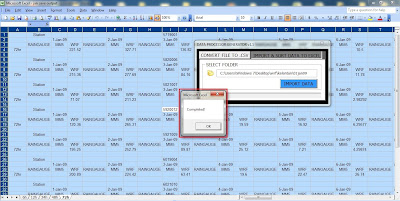 6# Have a cup of coffee :) (Just Kidding)
6# Have a cup of coffee :) (Just Kidding)Imagine how annoying this task can be when you need to open one by one text file for each of the input folder and "copy and paste" it into excel sheet all over again. I'll say in one folder you may have 2000-3000 text file and you have about 100 input folder(3000 * 100 = 300000 text file to copy!). But with this powerful tool provided by Microsoft this problem will no longer be a your problem. Try to learn it and you'll taste it!. :)
Posted byMatt at 4:03 AM 0 comments
Labels: Programmer, programming, Programming tips, VBA Excel



